How to Enter a Different URL
Sometimes you'll need to enter a different URL than your usual. If you're browsing on the web, it's easy to do by just entering the URL in the address bar. If you're using Chrome or another browser, the easiest way to do this is by right-clicking on the icon and choosing Options.
The easiest way to enter a URL is to choose New Tab from the menu that pops up when you click on the icon. Alternatively, you can choose a value from the options menu.









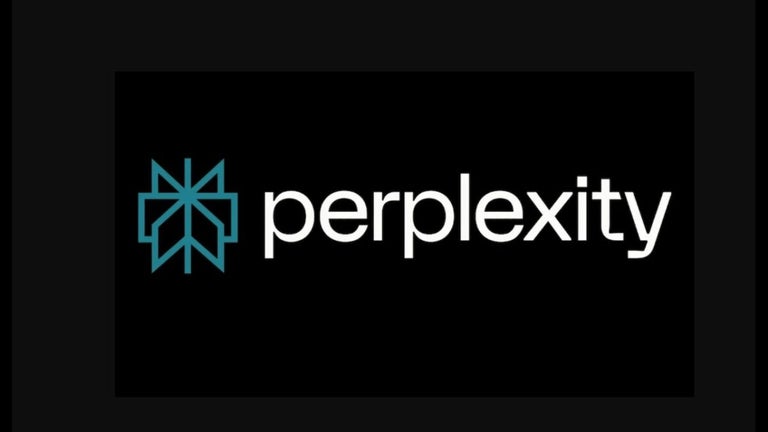
User reviews about New Tab Options
Have you tried New Tab Options? Be the first to leave your opinion!